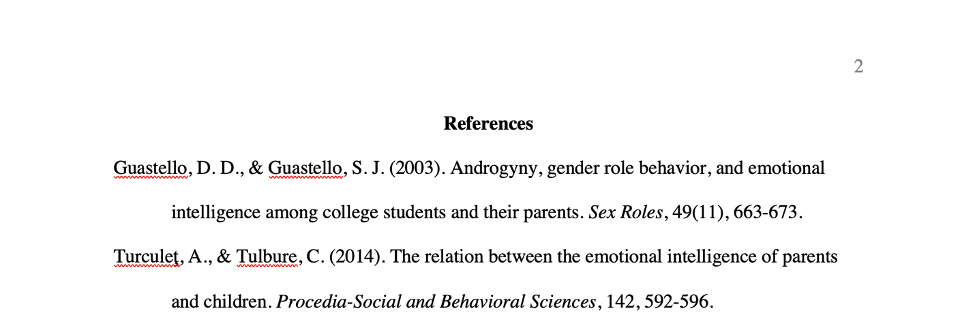Step-by-Step Guide to APA 7th Edition References
CITATIONS & APA (7th edition) FORMATTING.
This article is divided into three sections. Section 1 will show you how to do in-text citations. Section 2 will show you how to quickly complete the References section of your paper by using Google Scholar. Section 3 will show you how to format the final product in APA style with a cover page (and screenshots so you can follow along!)
Section 1. In-text Citations.
There are two types of citations in your paper. In-text citations need to follow after each sentence where an author’s idea is paraphrased by you. At the end of every sentence, if you simply put a period, this means it was your idea or your conclusion. If the information in the sentence is NOT your own idea, then you must cite the name of the author and year in parentheses, right after the sentence. The references section is the detailed, expanded section of every source you cited in parentheses throughout the entire paper. This includes the names of all the authors, the name of the journal, and other important information.
If there is only one author of the entire article, you cite it as follows:
Research on happiness has shown that blah blah blah (Last name, year).
Example: Research on happiness has shown that blah blah blah (Miller, 2019).
If there are exactly two authors, you cite it as follows:
Research on happiness has shown that blah blah blah (Last name of author #1 & Last name of author #2, year).
Example: Research on happiness has shown that blah blah blah (Miller & Potter, 2019).
If there are 3 or more authors, you cite it this way:
Further, happiness is known to blah blah blah (Last name of author #1 et al., year).
Example: Further, happiness is known to blah blah blah (Miller et al., 2019).
In other words, no matter how many authors wrote the article, if there are 3 or more authors, you only ever write the last name of the first author in your in-text citation.
ALTERNATIVE CITATION. While following the format I’ve described above is perfectly fine, sometimes you will want to start the sentence or concept with the author. You would do it this way:
If there is only one author: In his study on happiness, Miller (2019) found that blah blah blah.
This would also work: Miller (2019) conducted a study on the happiness of college students and found that blah blah blah.
If there are two authors: In their study on happiness, Miller and Potter (2019) found that blah blah blah.
If there are three or more authors: In their study on happiness, Miller et al. (2019) found that blah blah blah.
Section 2. The References Page and the Magic of Google Scholar.
When professors tell you to cite your APA paper, they give you a long list of confusing instructions – or worse, tell you to go on the Purdue Owl website (https://owl.purdue.edu/owl/research_and_citation/apa_style/apa_formatting_and_style_guide/general_format.html). Don’t get me wrong – Purdue is a great resource. But there’s a faster way – Google Scholar.
Google Scholar should be your first stop for citations. It’s a database of all the academic literature out there – from medical journals to books to court documents, Google Scholar will save you hours of your time over the course of your academic career. Google Scholar will also typically provide you with the abstract (summary) of the paper, although usually not the full document. So when it comes to actually finding and reading research, you’re better off using your university’s online library database.
Here’s how the website looks when you search for the article you want to cite.
To cite this article, all you have to do is click on those quotation marks (”) on the bottom of the article summary. This will pop up:
From here, you go to APA and simply copy the text and paste it into Microsoft Word!
This is how it will appear in Microsoft Word:
Turculeţ, A., & Tulbure, C. (2014). The relation between the emotional intelligence of parents and children. Procedia-Social and Behavioral Sciences, 142, 592-596.
This will need to be in Times New Roman font and size 12, but we can worry about that later.
A few caveats about Google Scholar. They often make mistakes.
Here are the three things you need to watch out for.
1. Sometimes they won’t put the name of the journal (Procedia-Social and Behavioral Sciences) in italics. APA format mandates that the journal name be in italics. So when you copy and paste into Microsoft Word, it might come out like this:
Turculeţ, A., & Tulbure, C. (2014). The relation between the emotional intelligence of parents and children. Procedia-Social and Behavioral Sciences, 142, 592-596.
Your job is to fix that and italicize the journal name.
2. Sometimes they do not capitalize the journal name, or all of the important words in the journal name. As a rule, words like “and”, “of”, and “the” in the middle of a sentence will not be capitalized. So the citation in your Word document might come out like this:
Turculeţ, A., & Tulbure, C. (2014). The relation between the emotional intelligence of parents and children. Procedia-social and behavioral sciences, 142, 592-596.
Your job is to fix that and capitalize all of the important words in that journal name. Notice that the title of the article itself does not need to be capitalized, aside from the first letter of the first word.
3. Google Scholar is inconsistent about whether it includes a doi. number. in the citation. A doi. number is like the fingerprint of an article and allows people to quickly search and find the article without having to type in the name of the work. This is useful when there’s a title that has multiple works. For instance, how many books have the name “Cognitive Psychology”?
Professors differ in whether they would like you to include a doi number in your citation. You should always ask them about this. If they DO ask for a doi number and one is not provided in Google scholar, you will have to find it yourself. You can find it with a regular Google search with the name of the article and “doi”. This is what comes up when I search for that:
The doi number would go at the very end of your citation and would look like this:
Turculeţ, A., & Tulbure, C. (2014). The relation between the emotional intelligence of parents and children. Procedia-Social and Behavioral Sciences, 142, 592-596. doi: 10.1016/j.sbspro.2014.07.671
This references section is not yet formatted! Go on to Section 3 to find out how to polish it up.
Google Scholar sometimes leaves out other important information that is part of a citation. If your professor is a stickler for APA citations, you may have to go to a website such as purdue owl and make sure your citation is perfect. However, google scholar is a great starting place, especially for students who are complete beginners when it comes to learning APA format.
Section 3. The Final Product.
Now that your entire paper is complete, you have to do a few things.
Here is the order in which you should do them.
Step 1. Make a cover page.
Press “Enter” on your keyboard a bunch of times until you get a blank first page. After that, you need to write the title of the paper about 3 lines past the first line of the first page. An extra space goes between the title of the paper and your name.
This is what your cover page will look like:
Notice that the text is shifted in the center and the title is capitalized appropriately (e.g. “Title” and “Paper” are capitalized, but “of” is not).
Step 2. Create a running head with page numbers.
APA 7th edition (the most recent) no longer requires a running head with words, but you do need the page number to be at the top of every page.
2a. Double click the top of the page itself. Once you do, this is how the page will look:
Now you are in the header & footer section, as you can see up top and you have different options.
In this exact order:
2b. Click on where it says “Page number” and then again click “Page number”.
2c. Make sure the alignment is set to “Right” and “Show number on first page” is checked off.
2d. Now you’ll see a number on the right-hand corner, like this:
Step 3. Make sure the entire paper is in Times New Roman, 12 point font. Either press “Ctrl” at the same time as “A” on your Windows computer or press “Command” at the same time as “A” on your Mac computer. This will select the entire document, and now you can type in “Times New Roman” and “12”.
Step 4. Make sure the text in your entire paper is Black. Sometimes Google Scholar will have dark grey text instead of black. To fix this, once again go to “Ctrl” or “Command” and press A and then click on the A on the bottom right and press it so all of the text turns Black. Here you will see it set to black correctly.
Step 5. Make sure all the text in your paper is double spaced. To do this, press “Ctrl” and “A” at the same time (for Windows) or “Command” and “A” at the same time (for Mac) so all the text in the entire paper is selected.
Then, press the two arrows going in opposite directions and click “2.0”.
Step 6. Make sure that the References section is in alphabetical order by author’s last name and that the word References is bolded and in the center.
Step 7. Next, set the references section to “hanging” format.
Select ONLY the text in the References section, click the two arrows (just like you did when you double spaced) but this time click on “Line Spacing Options”.
Under “Indentation”, set “Special:” to “Hanging”.
Sometimes, the spacing can look a little off and you have to fiddle around with it, so make sure the end product looks like this:
If the formatting does not look like this despite your best efforts, try copy and pasting the references into an entirely different application (such as “Notes” on your Mac) and then repasting the text into your word document. This can get rid of the formatting, but keep in mind you will have to start over in double spacing and setting the references to hanging format.
Step 8. Last step! Before submitting, make sure that the cover page and the start of the paper are on a SEPARATE page. The cover page gets its own page. The references page also gets its own page!
THAT’S IT. There is SO much to remember and it can get really frustrating – but if you follow this guide step-by-step, you will never get points off for APA style mistakes again!
If you like my writing style, and feel like you'd benefit from one-on-one tutoring to help you reach your academic goals in any area of psychology, please contact me. From aiding you in succeeding in class, prepping for a major exam, or teaching you the ins-and-outs of research methods, I'm here to help!